Document Workflow Software for Modern Agencies

Let's be honest, how much time does your agency waste chasing documents? Contracts stuck in someone's inbox, proposals waiting on that one final approval, invoices lost in the shuffle. It’s a huge, hidden drain on productivity.
This is where document workflow software comes in. It’s more than just a fancy digital filing cabinet; it’s the engine that powers your agency's most critical processes.
What Is Document Workflow Software
Think of your agency's projects like a complex relay race. The batons are your contracts, creative briefs, and client invoices, passed between sales, creative, finance, and account management. Without a system, these handoffs are messy. Batons get dropped, people run in the wrong direction, and everything slows down.
Document workflow software is the automated track that keeps the race moving smoothly. It defines the exact path every document must follow, ensuring it gets from A to B to C without any manual intervention.

This isn't just about storing files in the cloud. It’s about building your documents directly into your agency’s operational heartbeat. The software manages every stage, ensuring the right person sees the right information at exactly the right time.
The Document Lifecycle Explained
At its core, this software brings order to chaos. It takes the entire journey of a document—from a blank page to a signed contract filed away for years—and turns it into a predictable, automated process.
This journey, or lifecycle, typically involves a few key stages:
- Creation & Collaboration: It starts here. Instead of firing up a blank Word doc, your team uses pre-approved templates. Multiple people can then jump in to edit and comment in one central place—no more "final_v2_final_FINAL.docx."
- Review & Approval: Once the draft is ready, the system automatically sends it down the approval chain. No more manually forwarding emails. The software knows exactly who needs to sign off and in what order.
- Execution & Distribution: Need a signature? It’s handled with built-in e-signature capabilities. Once signed, the final version is automatically sent to the client, the project manager, and anyone else who needs it.
- Storage & Retrieval: The executed document is securely archived in a searchable, organized repository. Crucially, it includes a complete audit trail, showing every single action taken on that document from day one.
The real magic of document workflow software is turning messy, unstructured processes into a reliable, repeatable system. It transforms ad-hoc tasks into a well-oiled machine that just works.
Let’s put it into practice. A new client signs your proposal. Instantly, the software kicks off a chain reaction: the signed contract is automatically filed, an invoice is generated and sent to accounting, a new project is created in your project management tool, and a notification goes to the kickoff team.
The administrative burden vanishes, freeing up your team to focus on what they do best: delivering amazing work for clients. It creates a single source of truth that cuts out the friction and makes your entire agency run better.
Core Features That Drive Agency Efficiency
To really get why document workflow software is such a game-changer, you have to look under the hood. These aren't just fancy add-ons; they are the specific tools that get rid of the daily friction that slows agencies down. Think of them as the engine components that automate the grunt work, slash human error, and get projects out the door faster.
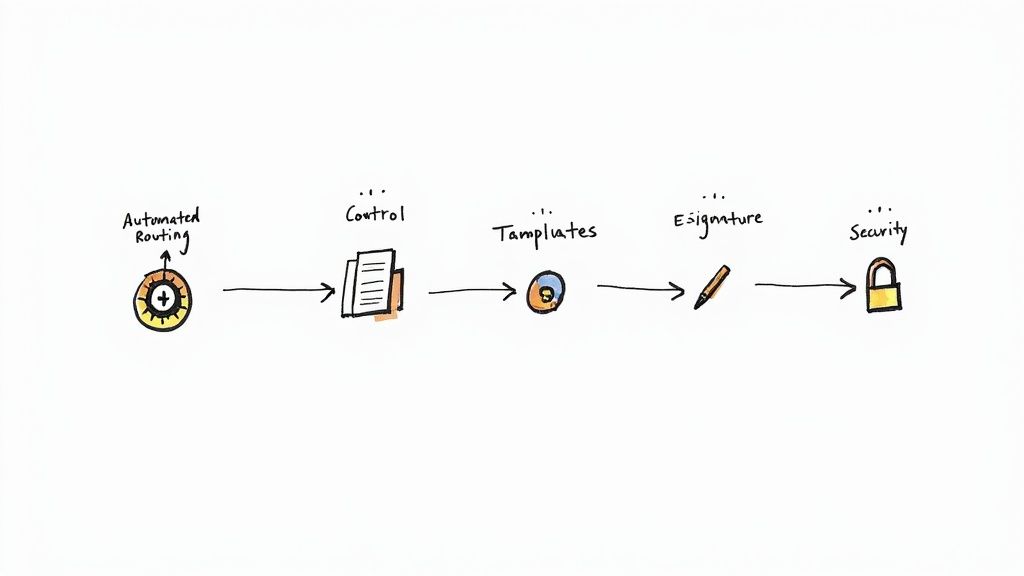
It helps to imagine these features as a specialized crew for your documents. Each has a specific job, but they all work together to keep things moving smoothly. This is exactly why the global market for this software is expected to hit USD 19.81 billion, with cloud systems dominating 68% of that market. The demand for a smarter way to work is obvious. You can discover more insights about the document management market and what's driving this growth.
Automated Routing and Approval Chains
At its core, document workflow software is like a smart GPS for your paperwork. Automated routing is the feature that sends a document to the right people, in the right order, without anyone having to lift a finger.
Let’s say a new Statement of Work (SOW) is ready. Instead of an account manager just emailing it into the void and hoping for the best, the system takes over completely.
- First, it zips the SOW over to the Head of Creative for a scope review.
- Once they give the thumbs-up, it automatically forwards to the legal team for a compliance check.
- Finally, it lands in the CEO's queue for the last sign-off.
This simple, automated chain means no steps get skipped, and it kills the classic bottleneck of a critical document gathering dust in someone's inbox. The system even sends out reminders and notifications, keeping everything moving and totally transparent.
Version Control That Ends the Chaos
Be honest: how many times has your team worked from an old creative brief or, even worse, sent a client a proposal with outdated pricing? Version control puts a permanent stop to that mess.
Forget about files named "ClientProposal_v2_final_FINAL.docx". With proper version control, everyone works from a single, central document. Every single change is tracked, logged, and timestamped, creating a crystal-clear audit trail of who did what, and when.
A robust version control system is the single source of truth for your documents. It guarantees that your team and your clients are always looking at the most current information, preventing costly mistakes and rework.
This means when a designer needs the latest approved mockups, they know exactly where to go. If a legal question pops up about a contract clause, you can see precisely who changed it and when. It’s an absolute must-have for maintaining accuracy and accountability.
Customizable Templates for Consistency
Agencies crank out a ton of similar documents—proposals, contracts, project briefs, invoices, you name it. Without a system, the quality and branding can be all over the place, depending on who creates it.
Customizable templates solve this by creating a solid, consistent foundation for all your important paperwork. You can build out pre-approved templates that lock in key elements like:
- Your agency's official branding and logo
- Standard legal language and clauses
- Correct pricing structures and service descriptions
- Pre-defined fields for client details and project specs
Now, when someone needs to draft a new proposal, they start with the official template. This doesn't just save a massive amount of time; it guarantees that every single document that goes out the door is professional, accurate, and perfectly on-brand.
The difference between wrestling with documents the old way versus the new, automated way is night and day. Let's break it down.
Manual vs Automated Document Workflow Comparison
| Process Step | Manual Workflow (The Old Way) | Automated Workflow (The New Way) |
|---|---|---|
| Document Creation | Team members create documents from scratch or copy-paste from old files. Risk of errors and inconsistent branding. | Start with pre-approved, branded templates. Fields auto-populate with client data, ensuring accuracy from the start. |
| Review & Approval | Manually email documents to stakeholders. Chase people for feedback and hope no one misses the email. Version chaos is common. | Documents are automatically routed to the right people in the right sequence. The system sends reminders and tracks progress. |
| Version Control | Files saved with confusing names like "Final_v3_USE_THIS_ONE". High risk of working from an outdated version. | A single, centralized document with a complete, timestamped history of every change. Everyone is always on the same page. |
| Signature Collection | Print, sign, scan, and email. The process is slow, clunky, and depends on clients having the right equipment. | Integrated e-signatures allow clients to sign from any device in minutes. Documents are legally binding and secure. |
| Storage & Retrieval | Files are scattered across local drives, email inboxes, and various cloud storage folders. Finding anything is a treasure hunt. | All documents are stored in a secure, centralized, and searchable repository. Find what you need in seconds. |
As you can see, automation doesn't just speed things up—it introduces a level of control, consistency, and security that's impossible to achieve manually.
E-Signature Integrations and Robust Security
The final hurdles in any document's journey are getting the signatures and keeping sensitive info safe. Modern workflow software handles both seamlessly.
E-signature integrations let clients review and sign contracts or SOWs from their phone, tablet, or computer in just a few minutes. This absolutely demolishes sales cycles and lets you kick off projects days or even weeks faster. No more printing, scanning, or waiting for a courier to show up.
At the same time, robust security protocols are completely non-negotiable. These platforms use encryption, strict access controls, and detailed audit trails to protect your agency's and your clients' confidential data. You get to decide exactly who can view, edit, or share a document, making sure information always stays in the right hands.
How AI Is Revolutionizing Document Workflows
If you've been using document workflow software for a while, you know it's a solid tool. But with artificial intelligence, it’s becoming something else entirely. We're moving past tools that just follow instructions and into an era of partners that actually anticipate what you need next. This isn't some far-off future concept; it's happening right now, and the top-performing agencies are already using it to get ahead.
Think about it this way: standard automation is all about rules. "If this contract is signed, then send it to the client and file it here." It’s rigid. AI plays a different game. It gets the context, spots patterns, and makes smart calls on its own. Your whole system shifts from being reactive to proactive.
The Power of Intelligent Document Processing
One of the biggest game-changers AI brings to the table is Intelligent Document Processing (IDP). The best way to think of IDP is as a brilliant assistant who can read and understand any document you hand them, no matter how messy or unstructured it is.
Picture a dense, 50-page client agreement or a pile of invoices from a dozen different vendors. Pulling out key dates, payment terms, or specific clauses by hand is painfully slow and practically begs for human error. IDP does it all for you.
AI-powered IDP can:
- Recognize and classify documents on the fly, instantly knowing an invoice from a purchase order.
- Extract key data points—like names, dollar amounts, and contract renewal dates—from plain text.
- Validate that information by checking it against records in your other systems, like your CRM or accounting software.
This is about so much more than just saving a few hours on data entry. It’s about finally unlocking all the valuable information trapped inside your documents and putting it to work right away.
AI-driven document workflow software doesn't just move files around faster; it reads, comprehends, and acts on the content within those files, creating a significant competitive edge.
There's a reason this space is exploding. A massive amount of investment is pouring into document automation and IDP. The global IDP market is on track to hit $6.78 billion, and over 80% of companies are planning to spend more in this area. When you hear that it can slash document processing times by up to 80%, the impact becomes crystal clear. You can read the full analysis on document processing trends to see where the market is headed.
From Reactive Workflows to Predictive Insights
AI’s role doesn't stop at just reading documents. It's completely changing how agencies manage their day-to-day operations. A modern document workflow software platform with an AI layer can analyze the entire flow of work across your agency and spot potential roadblocks before they cause problems.
It’s like having an operations expert watching over your shoulder 24/7. This AI can dig into historical data from thousands of past projects to give you genuinely useful, predictive insights.
For instance, the system might flag that a certain type of creative brief consistently leads to project delays or budget blowouts. Or it might notice that one specific person in the approval chain is always a bottleneck on Tuesdays and suggest re-routing tasks to someone else during peak times. You start refining your processes based on hard data, not just hunches.
AI in Action for Your Agency
For an agency, the practical applications are immediate and powerful. An integrated system, like an agency OS that has a built-in AI like RGK, is what connects all these dots into a single, cohesive picture.
It can automatically:
- Analyze incoming client feedback from emails to tag projects with a sentiment score.
- Scan creative assets and apply relevant metadata tags based on what's in the image or video, making your library instantly searchable.
- Suggest resource allocations by matching the project requirements from a new SOW with team members' skills and current workloads.
Ultimately, AI elevates your document workflow from a simple admin tool into a central nervous system for your agency's intelligence. It cuts down on errors, gets projects out the door faster, and frees up your team to focus on the strategic, creative work that actually grows the business.
Choosing The Right Software For Your Agency
Picking the right document workflow software isn't just about ticking boxes on a feature list. It's a strategic move that can either supercharge your agency's growth or saddle you with a clunky system your team actively avoids. The goal here is to find a genuine partner for your business, not just another piece of tech.
This all starts with understanding the two main ways these systems are delivered: the old-school on-premise model and the modern cloud-based approach.
On-Premise vs Cloud-Based SaaS
On-premise solutions are the traditional route where you buy the software license and run it on your own servers. This gives you total control, which sounds great in theory. But it also means your agency is on the hook for everything—maintenance, security, updates, backups, and scaling. It’s a heavy lift, requiring a big upfront investment and a dedicated IT crew to keep the lights on.
For pretty much any modern agency, a cloud-based (SaaS) platform is the smarter play. You pay a subscription fee, and the software is delivered over the web. The provider handles all the messy backend stuff like infrastructure, security, and updates. This means lower initial costs, predictable monthly expenses, and the freedom to add or remove users as your team and client list fluctuate.
For agile, growing agencies, SaaS is almost always the way to go. It lifts the IT burden off your shoulders, gives your team access from anywhere, and guarantees you’re always using the latest and greatest version of the software without any manual work.
This move to the cloud is why we're seeing such a huge boom in adoption, especially among smaller, more nimble agencies. While big corporations still make up 60.22% of the market, it's the small and medium-sized agencies that are driving the real growth, with this segment projected to expand by a whopping 17.80% in the near future. This explosive trend is happening because affordable cloud platforms are leveling the playing field. You can discover more insights about workflow adoption trends to see how this is reshaping the industry.
Key Evaluation Criteria For Agency Workflow Software
Once you've decided a cloud-based tool is the right fit, it's time to dig into the details and evaluate your options. Don't get distracted by a flashy demo or a long list of features you'll never use. What really matters is how the software will function inside your agency's unique ecosystem.
Here’s a practical checklist to guide your decision-making process. These are the non-negotiable factors that will determine whether a platform helps or hinders your team.
| Evaluation Criterion | What To Look For | Why It Matters For Agencies |
|---|---|---|
| Integration Capabilities | Native integrations with your CRM (e.g., HubSpot), project management tools (e.g., Asana), and accounting software. A robust API is a must for custom connections. | Your workflow tool can't be an island. It needs to talk to the other software that runs your agency to avoid manual data entry and keep information consistent. |
| User Experience (UX) | An intuitive, clean interface that requires minimal training. The system should feel logical and easy to navigate for both creative and account teams. | If the software is a pain to use, your team won't use it. Period. A great UX drives adoption and ensures the tool actually gets used as intended. |
| Scalability | The ability to handle more users, a higher volume of documents, and increasingly complex workflows without slowing down. | The platform you choose today needs to grow with you. You don't want to be forced into a painful migration process in two years because you've outgrown your software. |
| Vendor Support & Roadmap | Responsive customer support that understands agency-specific challenges. A clear product roadmap that shows a commitment to innovation, including AI features. | You're not just buying a product; you're entering a partnership. Good support saves you from headaches, and a forward-thinking roadmap ensures your investment won't become outdated. |
Choosing the right software is about taking a holistic view of your agency's operations.
A platform like RGK, for example, is designed as an integrated agency OS. It sidesteps many integration headaches by building document workflows directly into the same environment as project management, CRM, and billing. This unified approach is powerful because the system already has the context for every client, project, and task, eliminating the friction between separate tools.
By focusing on these essential criteria, you can select a document workflow software that doesn't just put out today's fires but builds a rock-solid foundation for your agency's future.
A Roadmap to Successful Implementation
Bringing new document workflow software into your agency isn’t like installing a simple app; it’s more like a transplant for your operations. A clumsy approach can cause rejection and disrupt everything. But with a smart, deliberate roadmap, you can ensure a smooth transition that gets your team excited and delivers real value from day one.
The process doesn't start with picking software. It starts with a hard, honest look at how you work right now. Before you can automate a single thing, you have to truly understand your current reality. This initial discovery phase is all about mapping your existing document workflows in detail.
Phase 1: Understanding Your Current State
Pick a common document—a client proposal, for instance—and trace its journey from creation to final archive. Who touches it? Where does it get stuck? What manual steps are slowing it down? This exercise is almost guaranteed to uncover hidden bottlenecks you never knew you had.
You might discover your approval process involves five people when only two are really needed, or that your team collectively wastes hours every week hunting for files scattered across different drives. These insights are gold. They clearly define the problems your new software must solve and give you a baseline to measure its success against.
The biggest mistake you can make is automating a broken process. You have to simplify and fix your existing workflows first. Otherwise, you’re just making a bad process run faster.
Once you have a clear map of your workflows, it’s time to get your data ready for the move.
Phase 2: Preparing for Data Migration
Think of this step as decluttering before you move into a new house. Dumping years of disorganized files into a shiny new system is a recipe for chaos. A clean start is absolutely essential if you want your team to actually use the new tool.
This process breaks down into a few key actions:
- Data Cleansing: This is your chance to archive old, irrelevant files and nuke all the duplicates. A leaner, cleaner dataset is far easier to migrate and makes the new system much faster to search.
- Standardizing Naming Conventions: Get everyone on the same page with a clear, logical system for naming files and folders. Enforcing this from the get-go prevents your new repository from turning into another digital junk drawer.
- Organizing for the Future: Structure your new file system based on how your team should work, not how they’ve been forced to work around limitations in the past. Think about who needs access to what and build an intuitive, secure hierarchy.
This diagram shows the high-level thinking that goes into choosing the right software partner.
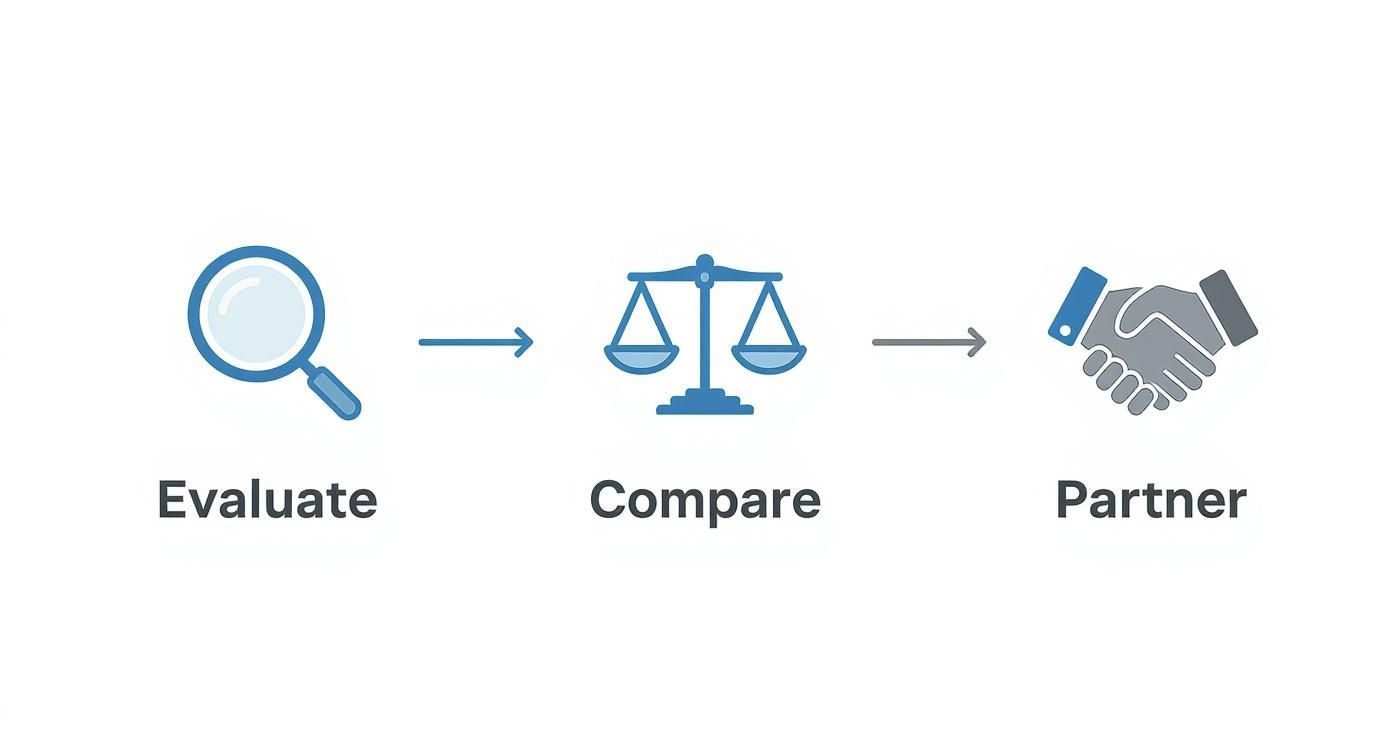
The flow from evaluation to partnership underscores a key point: a successful implementation starts long before you ever install the software.
Phase 3: Executing a Phased Rollout
Trying to go live with new software for the entire agency all at once is a high-risk gamble. A much safer and more effective strategy is a phased rollout, starting with a small, dedicated pilot team.
This pilot group—maybe a single department or project team—becomes your testing ground. They'll use the new document workflow software in real-world situations, giving you priceless feedback on everything from the user interface to the automated workflows you’ve set up. This allows you to iron out all the kinks on a small scale before the company-wide launch.
Once the pilot is a success, you can roll out the software to the rest of the agency, one department at a time. This staggered approach makes the change far more manageable and much less overwhelming for everyone.
Finally, you have to nail the most important part: the people.
Phase 4: Driving Adoption Through Training
Even the most incredible software will collect digital dust if your team doesn't understand how or why to use it. Solid training and change management are non-negotiable. Don’t just show them which buttons to click; explain how the new system makes their specific jobs easier.
Center your training around real-world agency scenarios. For example, show them how the new software cuts the time it takes to get a contract signed from three days down to thirty minutes. When your team sees the direct, personal benefit to their daily work, you’ll get enthusiastic buy-in instead of reluctant compliance. That's how you ensure a successful implementation from day one.
Measuring Success and Proving ROI
So, you've invested in new document workflow software. Great. But how do you prove to the higher-ups—and yourself—that it was money well spent? The real win isn’t just a vague feeling of being more organized; it's about seeing tangible, measurable improvements in how your agency runs.
You have to move past fuzzy benefits and get down to hard data. This is what builds a rock-solid case for the return on your investment (ROI). It's the difference between saying, "I think things are moving faster," and confidently stating, "We now close contracts 35% faster than we did last quarter."
Key KPIs to Track
To build that compelling business case, you need to focus on a few high-impact areas where this kind of software really shines. The best part is that these metrics are usually pretty simple to track—just compare the "before" data with the "after."
Here are the four KPIs I always recommend starting with:
- Reduced Document Cycle Time: This is the big one. How long does it take to get a document from creation to final signature? Track the average time for proposals, SOWs, and contracts. You'll likely see a dramatic drop.
- Fewer Manual Errors: We’ve all been there—typos, version control nightmares, and the costly rework that follows. Start counting the number of revision cycles your key documents go through. This number should plummet once the software is in place, quantifying the reduction in human error.
- Improved Compliance and Audit Trails: Let's be honest, audit trails are your best friend when compliance questions pop up. While it’s tough to put a dollar figure on this, you can absolutely track the time your team saves during an audit now that every document's history is instantly available.
- Increased Team Productivity: This is where the ROI really comes to life. How many hours are no longer wasted on chasing down approvals, digging through shared drives for the right file, or manually piecing together a new contract from old templates?
Proving ROI isn't about tracking every single click and minute. It's about telling a clear story, backed by a few powerful numbers, that shows how this investment is making the agency more profitable and efficient.
A Simple Method for Calculating ROI
You don't need a degree in finance to figure out the financial impact. The easiest way to do it is by focusing on time saved, because in an agency, time is money. More specifically, it’s billable hours.
Let's walk through a quick, back-of-the-napkin calculation for time saved on admin work:
- Estimate Time Saved: Ask your team how many hours a week they're getting back now that they aren't bogged down in document-related admin. Let's say the consensus is 4 hours per employee.
- Determine Blended Hourly Rate: Figure out a rough average hourly cost for your team. If an employee's average salary is $70,000, their loaded hourly rate is somewhere around $35/hour.
- Calculate Weekly Savings: Now, just multiply. For a team of 10 people, the math looks like this: 4 hours x $35/hour x 10 employees = $1,400 per week.
That simple math shows a productivity gain of over $72,000 a year. A number like that doesn't just justify the software's cost—it makes it a no-brainer. By focusing on these clear, quantifiable wins, you can show anyone and everyone the incredible value your new document workflow software is delivering to the agency.
Got Questions? We’ve Got Answers.
Jumping into the world of document workflow software can feel like a big step, and you’ve probably got a few questions. Let's tackle the most common ones we hear from agencies just like yours.
What's This Going to Cost Me?
The price tag on this kind of software can really run the gamut. For most small to mid-sized agencies, you’ll find cloud-based options starting in the neighborhood of $20 to $50 per user, per month. That usually gets you the essentials: automated routing, version control, and e-signatures.
Of course, if you're looking at enterprise-level systems with heavy customization or a built-in AI layer, the investment will be higher. The real trick is to stop looking at it as just a cost and start seeing the ROI. Think about the billable hours you’ll save, the costly errors you’ll avoid, and how much faster you’ll get projects off the ground.
Will This Play Nice With Our Other Tools?
It absolutely should. In fact, if it doesn't, you should walk away. Good document workflow software is designed to connect with the tools you already use every single day.
Top-tier platforms will have ready-made integrations for:
- CRMs like HubSpot or Salesforce
- Project management platforms like Asana or Jira
- Accounting software like QuickBooks
Before you commit, double-check that the software supports your agency's specific tech stack or offers a flexible API for any custom work you might need. The goal is to make your workflow tool a central command center, not just another siloed app. This is where an all-in-one agency OS really shines, since integration is built into its DNA.
An effective workflow platform must enhance your existing tools, not force you to work around them. Seamless integration is what prevents manual data entry and ensures a single source of truth across your agency.
How Painful Is It to Ditch Our Manual System?
Honestly, it’s probably not as bad as you’re imagining, as long as you have a game plan. With a little bit of prep, you can make the switch surprisingly smooth and keep day-to-day disruptions to a minimum.
The key is to do your homework. Start by mapping your current processes to pinpoint exactly where the bottlenecks are. Then, do some digital spring cleaning on your existing documents before you move them. Finally, give your team solid, hands-on training that’s relevant to their roles. Pro tip: start with a small pilot team to iron out the wrinkles before you roll it out to the entire agency.
Ready to see how a truly integrated system transforms your agency's operations? With RGK, document workflows are built directly into your project management, CRM, and billing, powered by an AI that understands your entire business. Explore RGK today and stop wrestling with disconnected tools.
Article created using Outrank