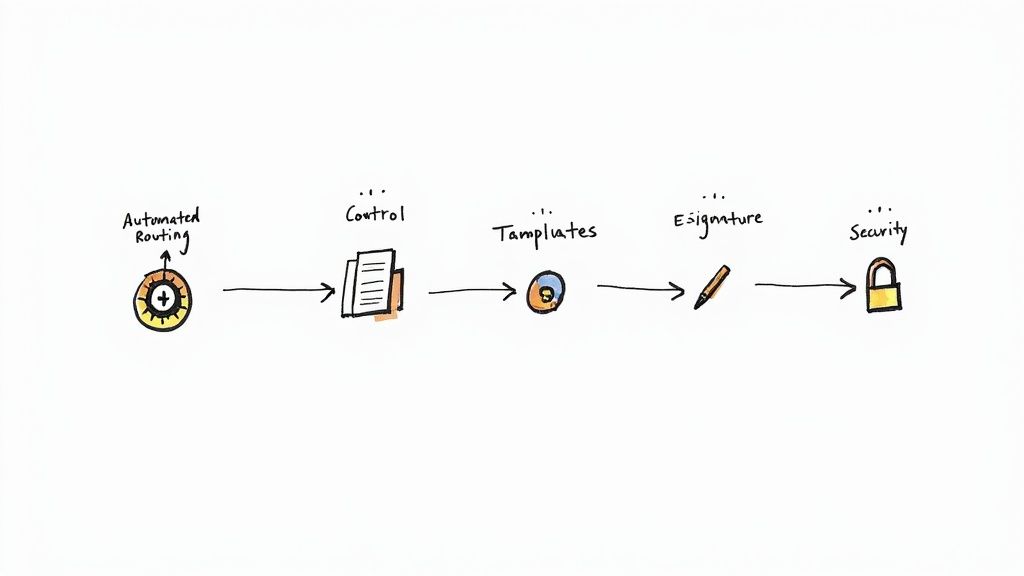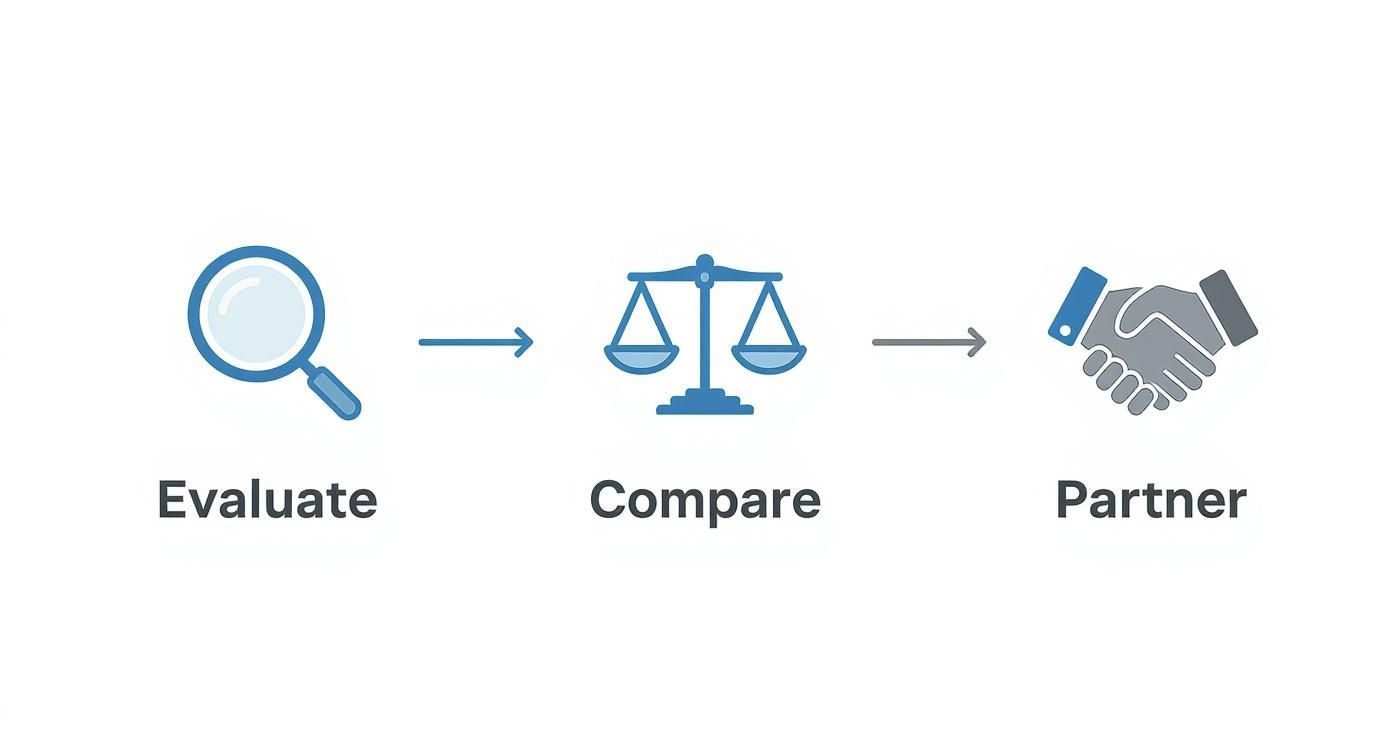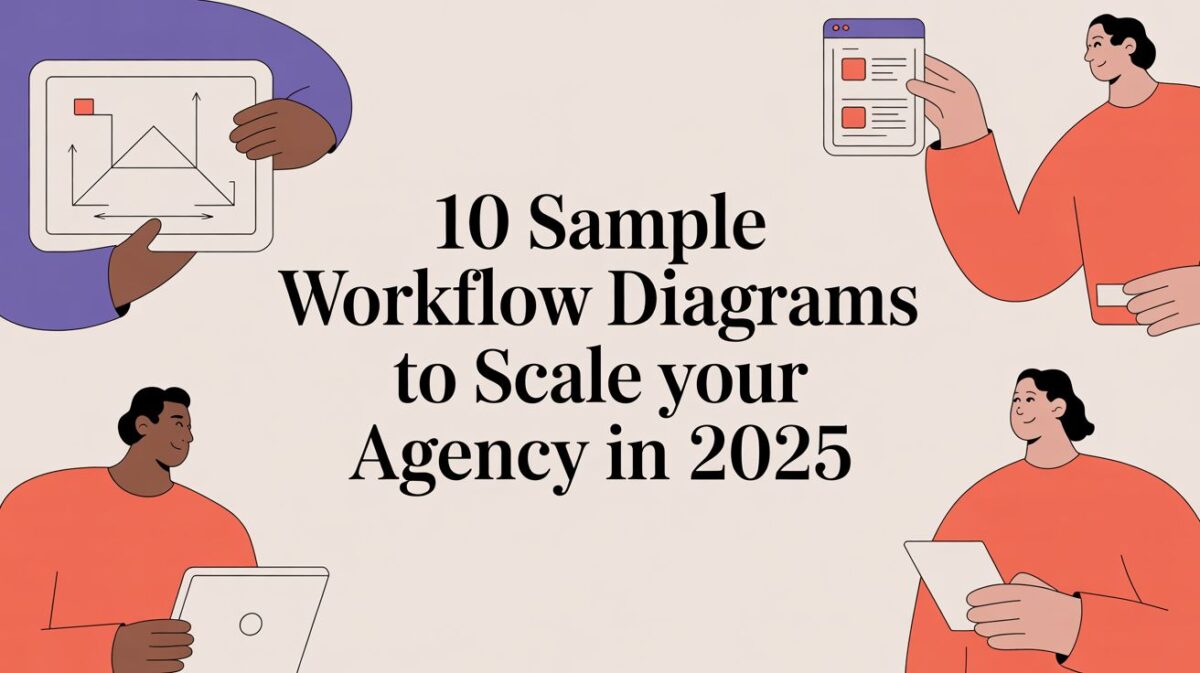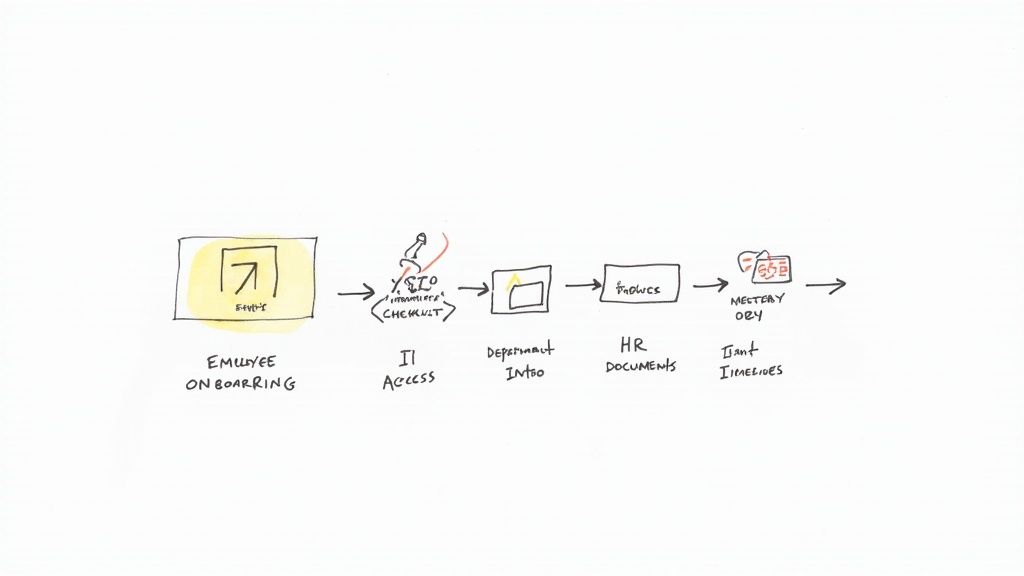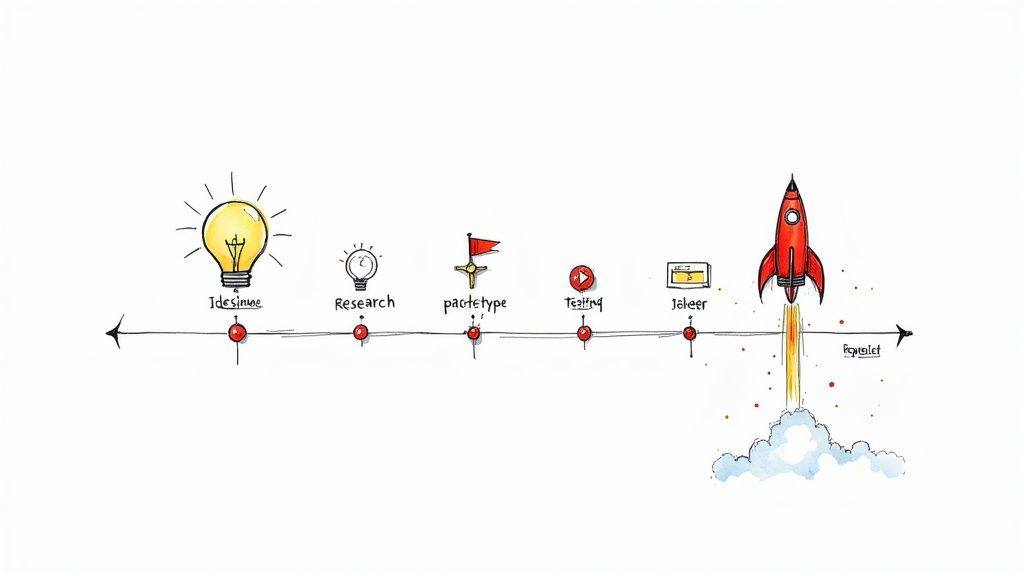Top 12 Project Management Tools for Creative Agencies in 2025
Creative agencies run on a unique blend of chaotic brilliance and hard deadlines. While a simple Kanban board might work for tracking personal tasks, scaling an agency requires a system that understands client approvals, asset versioning, resource allocation, and profitability, all at once.
Duct-taping together generic project management tools with separate apps for time tracking, billing, and client communication creates operational drag. This approach eats into margins and leaves your team drowning in administrative work instead of doing what they do best: creating. When a tool can't handle visual feedback or accurately track non-billable creative time, it's failing your business model. The right platform should enhance creativity, not stifle it with clumsy workflows.
This guide moves beyond surface-level feature lists to provide a deep, honest assessment of the leading project management tools for creative agencies. We'll explore platforms built for visual collaboration, systems designed to unify your entire operation, and tools that can give you a true picture of project profitability.
We will analyze 12 of the most effective solutions, including specialized agency platforms like Productive.io and Workamajig alongside adaptable powerhouses such as Monday.com and ClickUp. For each tool, you'll find a detailed breakdown covering:
- Key creative-centric features like proofing and resource management.
- Honest pros and cons based on real-world use cases.
- Specific "best for" scenarios to match a tool to your agency's size and workflow.
- Transparent pricing information and integration capabilities.
Each review includes screenshots and direct links, giving you everything needed to start your evaluation. If you're ready to replace operational chaos with a streamlined system that actually supports creative work, this is your starting point.
1. RGK
Best for: Agencies seeking a unified operating system to eliminate tool fragmentation.
RGK (Run – Grow – Keep) presents a compelling alternative to the conventional approach of stitching together multiple disconnected apps. Developed by agency veterans, it’s not just another project management tool; it’s a comprehensive agency operating system that consolidates CRM, project management, billing, and support ticketing into a single, synchronized platform. This unified structure eliminates the data silos and fragile integrations that often create bottlenecks and administrative overhead for creative teams.

The platform’s standout feature is Greta, a deeply integrated AI layer. Greta analyzes your agency's historical data, including client communication, project timelines, and standard operating procedures (SOPs). It then uses this context to provide intelligent automation and decision support, empowering junior staff and contractors to operate with the insight and confidence typically reserved for senior team members. This directly addresses a core challenge for scaling agencies: reducing dependence on key personnel for every critical decision.
Key Strengths & Use Cases
- Holistic Agency Management: RGK replaces the need for separate tools for sales (CRM), delivery (PM), and support (ticketing). For instance, a new client inquiry logged in the CRM can seamlessly convert into a project with predefined tasks, budgets, and timelines, all visible within one system.
- AI-Powered Efficiency: Greta can act as an intelligent first responder for client tickets, referencing past project data and SOPs to provide accurate, immediate answers. This frees up your project managers to focus on strategic work rather than repetitive inquiries.
- Agency-Centric Pricing: The commercial model is designed for how agencies function, accommodating a core team with flexible, on-demand access for specialists and contractors. This avoids the punitive per-seat licensing that penalizes agencies with fluid team structures.
- Proven in Practice: The creators of RGK use the platform to run their own successful agency, a powerful testament to its real-world viability and effectiveness.
Considerations
The primary consideration is that RGK does not publish its pricing publicly. Prospective users must contact the company for a consultation to discuss plans and migration support. Additionally, its opinionated, all-in-one nature means adoption may require a more significant change management process compared to adopting a single-point solution. However, for agencies committed to building a scalable, efficient operational foundation, RGK stands out as a powerful, purpose-built contender among project management tools for creative agencies.
Website: https://rgk.app
2. Monday.com
Monday.com positions itself as a "Work OS," a flexible platform that creative agencies can mold to their specific workflows. Its primary strength lies in its highly visual and intuitive interface, which makes it one of the most approachable project management tools for creative agencies with non-technical team members. The platform excels at transforming complex project timelines and resource allocations into colorful, easy-to-understand boards.
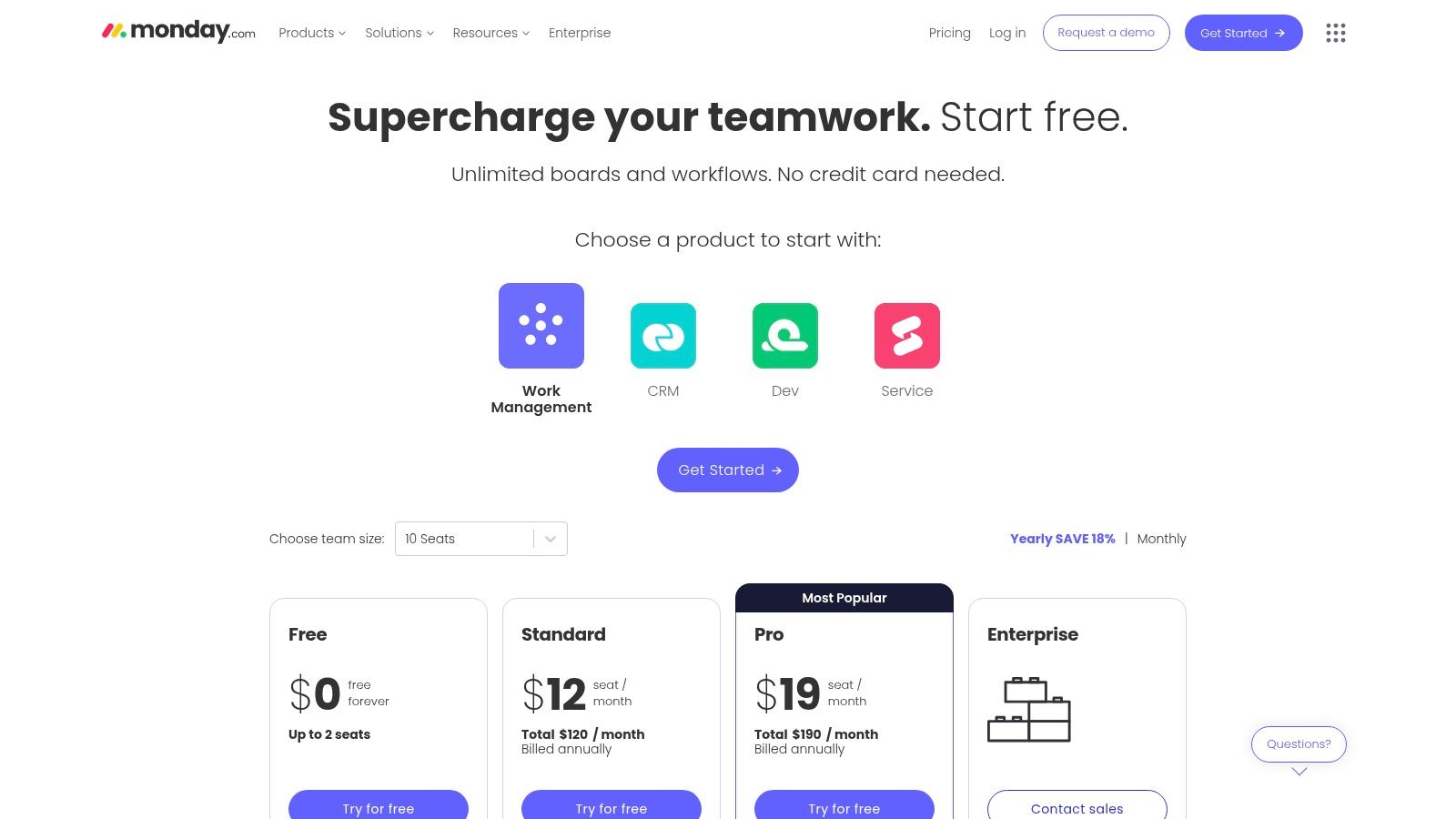
This visual approach is especially useful for managing multi-faceted campaigns where art directors, copywriters, and client service teams need a shared source of truth. Features like Gantt charts, timeline views, and workload management provide a clear overview of who is doing what and when. The platform's built-in automation capabilities can handle repetitive tasks like status updates or task assignments, freeing up creative teams to focus on billable work. Guest access also streamlines client feedback loops, allowing external stakeholders to comment directly on tasks or review assets within the platform.
Key Considerations
- Best For: Agencies needing a highly visual, flexible tool that is easy for the entire team to adopt, regardless of technical skill. It scales well from small studios to large, multi-departmental agencies.
- Pros: Its user-friendly interface significantly lowers the barrier to entry. The extensive template library and strong integration ecosystem (connecting with tools like Adobe Creative Cloud, Slack, and Figma) are major assets.
- Cons: The pricing structure can be a hurdle, as it's based on seat minimums and key creative-focused features (like time tracking and advanced dashboards) are reserved for higher-tier plans. Setting up complex automations may require a dedicated administrator.
Pricing: A limited free plan is available. Paid plans start at the Basic tier ($9 per seat/month), but most creative agencies will need the Standard ($12 per seat/month) or Pro ($19 per seat/month) plans to access automations, integrations, and guest access.
Website: https://monday.com/pricing
3. ClickUp
ClickUp aims to be the "one app to replace them all," offering a comprehensive suite of tools that consolidate tasks, documents, chat, goals, and more into a single platform. For creative agencies, its biggest draw is the ability to customize almost every aspect of the workspace, from custom fields for creative briefs to unique project views for different teams. This high degree of configurability makes it one of the most powerful project management tools for creative agencies looking to build a truly bespoke workflow.
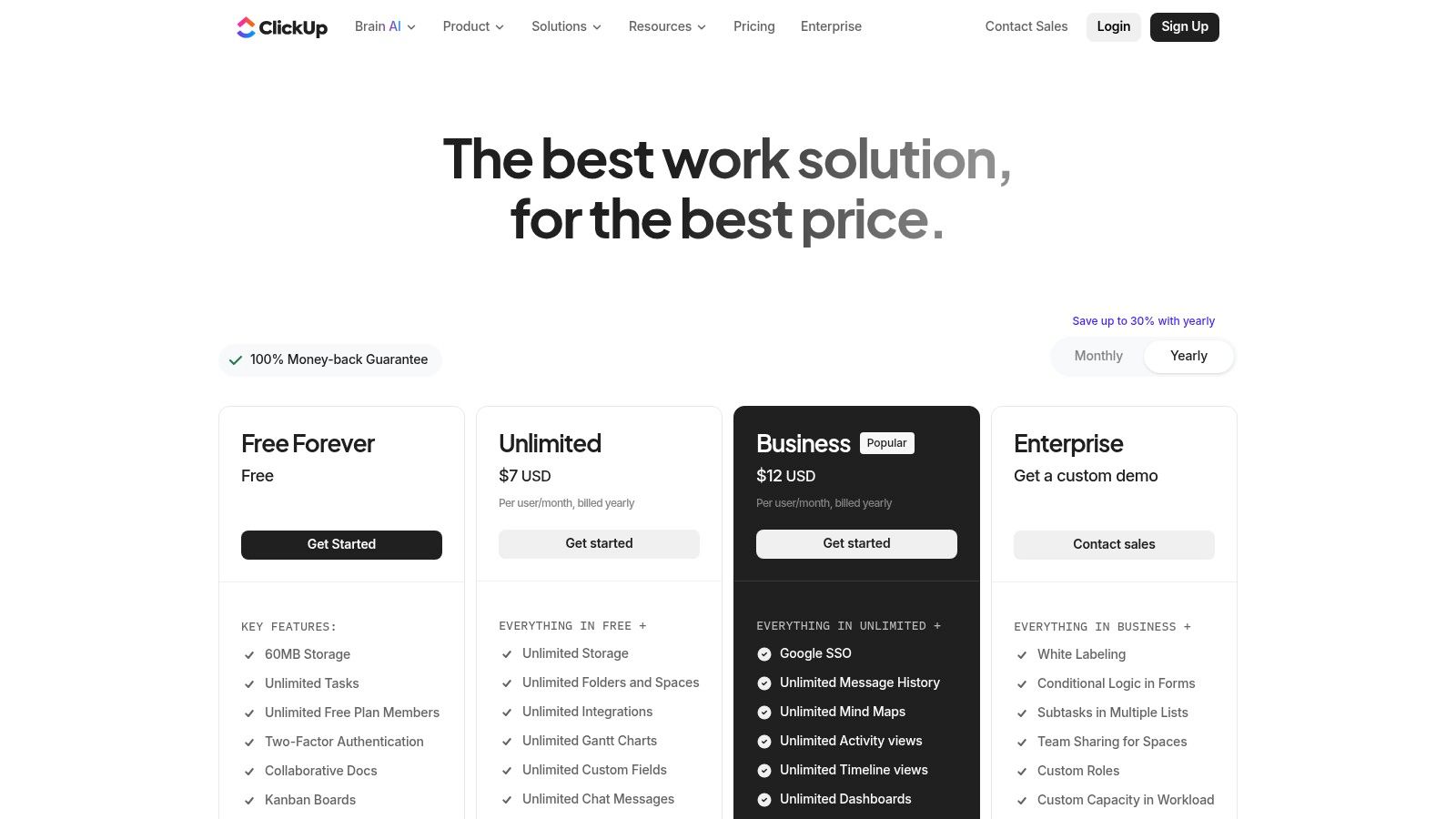
The platform supports multiple views like Boards, Lists, Gantt charts, and Calendars, allowing designers, developers, and account managers to visualize work in the way that makes the most sense to them. Features like native time tracking, proofing and annotation on image/PDF assets, and integrated Docs for wikis or client notes are particularly valuable. This helps agencies reduce their reliance on a patchwork of separate applications, streamlining communication and creating a single source of truth for all project-related activities and assets. Its built-in AI assistant can also speed up tasks like writing creative briefs or summarizing client feedback.
Key Considerations
- Best For: Agencies that want to consolidate multiple tools (like docs, tasks, and wikis) into one highly customizable platform and are willing to invest time in the initial setup.
- Pros: It provides exceptional value on its lower-priced tiers, offering features that competitors gate behind more expensive plans. The ability to manage documents and tasks in the same place is a significant workflow advantage, and 24/7 support is a major plus.
- Cons: The sheer number of features and customization options can be overwhelming for new users. The platform has a steeper learning curve compared to more straightforward tools, and mastering its workspace hierarchy takes practice.
Pricing: A generous "Free Forever" plan is available. Paid plans start with the Unlimited tier ($7 per user/month), but most agencies will benefit from the Business plan ($12 per user/month) for advanced features like workload management and custom exporting.
Website: https://clickup.com/pricing
4. Wrike
Wrike is a robust work management platform designed for complex operations, making it a powerful choice for established creative agencies that require end-to-end control over their workflows. It excels in managing the entire project lifecycle, from initial client requests to final asset approvals. The platform’s strength lies in its highly customizable and scalable environment, allowing agencies to build sophisticated systems for traffic management, resource planning, and creative operations.
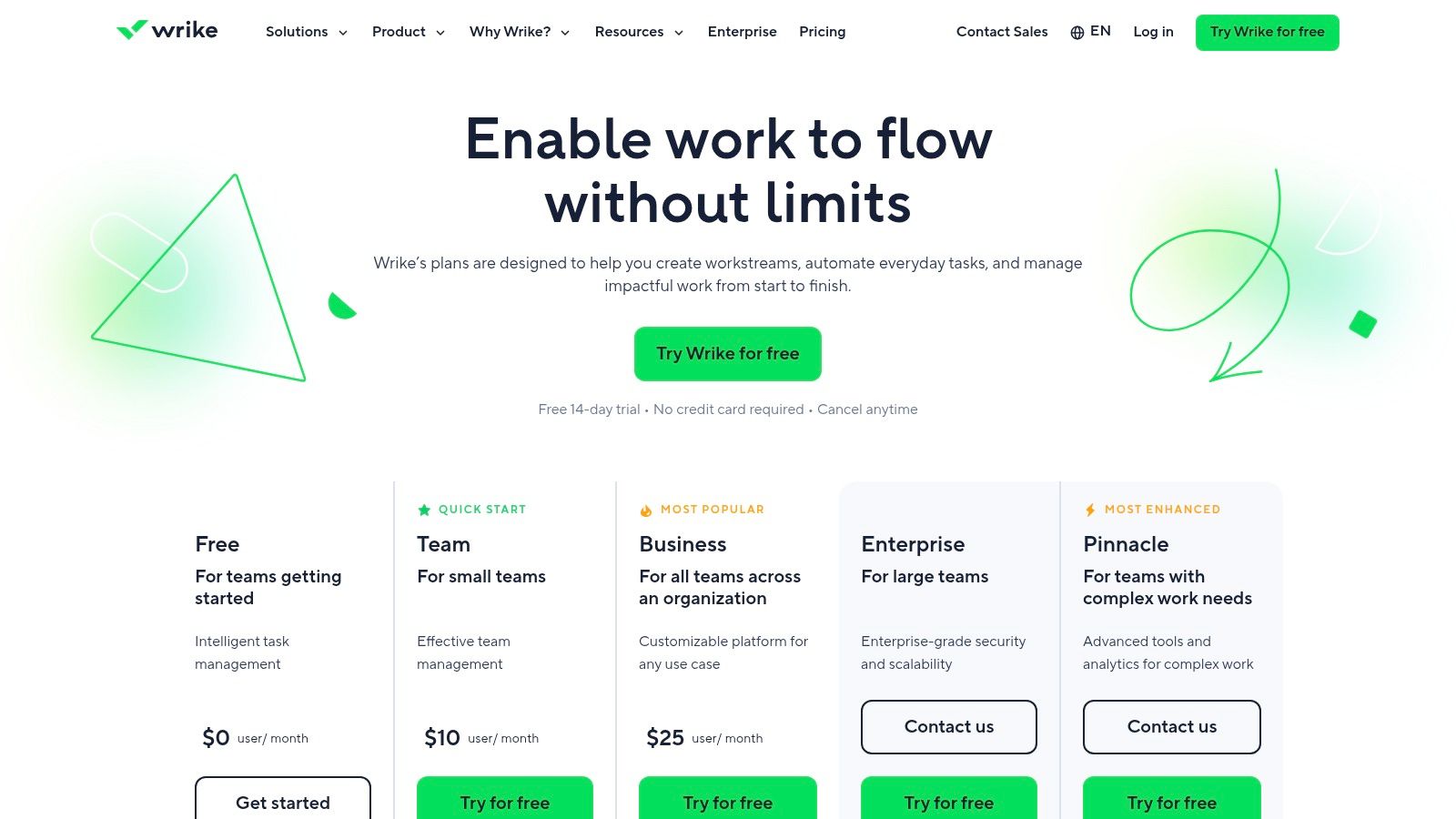
Its custom request forms are a standout feature, streamlining the intake process and ensuring creative briefs contain all necessary information from the start. Wrike's proofing and approval tools are particularly well-suited for creative work, allowing for detailed feedback on digital assets and seamless guest collaboration for client sign-offs. For agency leadership, resource management views provide clear insight into team capacity and workload, helping to prevent burnout and improve project forecasting. This makes it one of the more comprehensive project management tools for creative agencies handling high-volume, complex projects.
Key Considerations
- Best For: Larger agencies or in-house creative teams that need a mature, enterprise-grade solution for managing complex workflows, detailed resource planning, and high-volume asset approvals.
- Pros: Its mature feature set supports intricate creative operations from intake to delivery. The platform offers excellent workflows for managing external collaborators and scales effectively across multiple departments.
- Cons: The platform's extensive capabilities come with a steeper learning curve and a higher price point for its most valuable features. Initial configuration requires a significant time investment to tailor it to specific agency processes.
Pricing: A limited free plan is available. The Team plan starts at $9.80 per user/month, but agencies will likely need the Business plan ($24.80 per user/month) or higher to access key features like creative proofing, request forms, and resource management.
Website: https://www.wrike.com/price/
5. Teamwork.com
Teamwork.com is a robust platform specifically engineered for client-facing work, making it a natural fit for service-based businesses like creative agencies. Its core strength lies in its integrated approach to project management, profitability, and client collaboration. The platform combines task management with essential agency functions like time tracking, budgeting, and invoicing, providing a unified view of project health and financial performance.
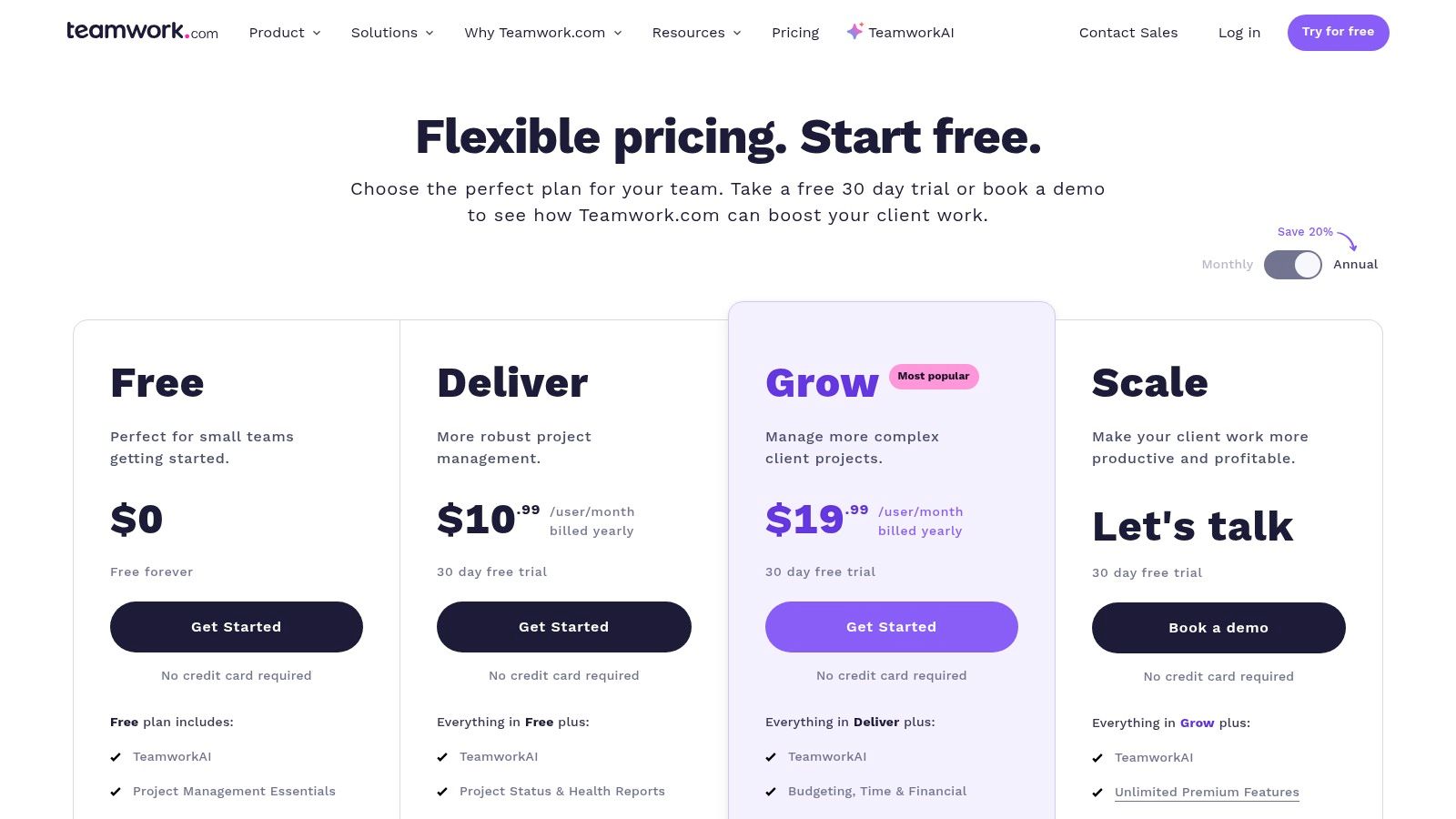
This agency-centric design is evident in features like unlimited free client users, which simplifies feedback and approval cycles without inflating costs. Integrated proofing tools allow creative teams to share assets and receive contextual feedback directly on the files, streamlining the review process. By connecting tasks to billable hours and project budgets, Teamwork.com helps agencies maintain profitability and resource projects effectively, making it one of the more business-focused project management tools for creative agencies.
Key Considerations
- Best For: Agencies that need a single platform to manage projects, track time, monitor budgets, and handle client collaboration. It's ideal for teams focused on profitability and operational efficiency.
- Pros: Its all-in-one nature reduces the need for separate tools for time tracking or invoicing. The unlimited client access and built-in proofing are significant advantages for service delivery.
- Cons: The interface, while powerful, can feel more utilitarian and less visually intuitive compared to some design-first competitors. Some advanced reporting and financial management features are locked behind the more expensive plans.
Pricing: A limited free plan is offered. Paid plans start at Starter ($5.99 per user/month), but most agencies will need the Deliver ($9.99 per user/month) or Grow ($17.99 per user/month) tiers to access team collaboration, invoicing, and budgeting features.
Website: https://www.teamwork.com/pricing/
6. Adobe Workfront
Adobe Workfront is an enterprise-grade work management platform designed for the complex needs of large-scale creative and marketing operations. It moves beyond standard task management to offer a robust system for strategic planning, resource management, and compliance. Its main differentiator is its deep integration within the Adobe ecosystem, making it a natural fit for agencies heavily reliant on Creative Cloud applications for their production workflows.
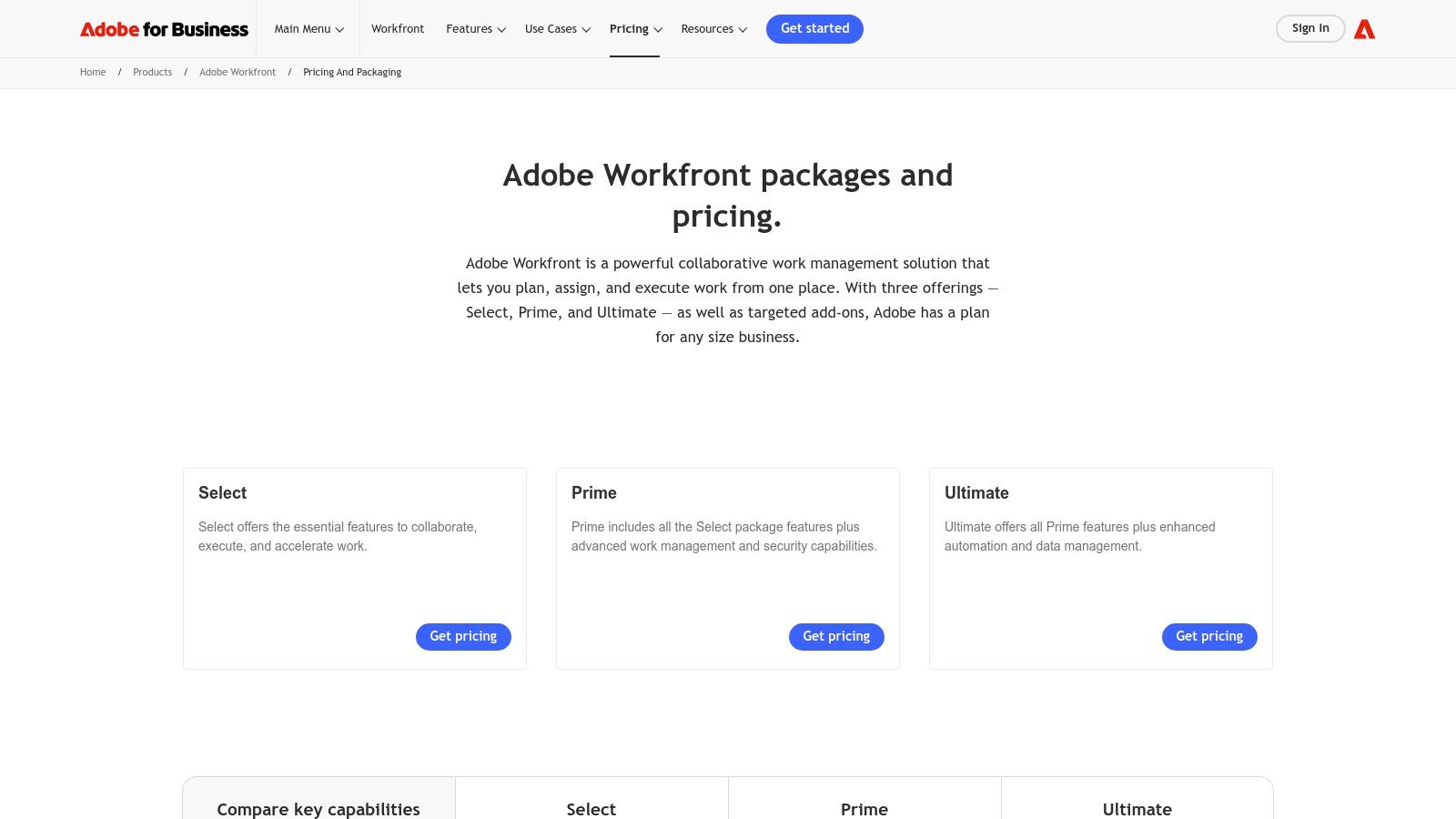
The platform offers advanced features like demand management for project intake, sophisticated proofing tools, and configurable approval workflows essential for regulated industries or large client accounts. Workfront provides a centralized environment for the entire project lifecycle, from initial request to final asset delivery. With add-ons like Workfront Fusion, agencies can build powerful low-code integrations and automations, connecting their project data to hundreds of other enterprise systems. This makes it one of the most powerful project management tools for creative agencies operating at significant scale.
Key Considerations
- Best For: Large, enterprise-level agencies or in-house marketing departments that require deep governance, advanced resource planning, and seamless integration with the Adobe Creative Cloud suite.
- Pros: Unmatched integration with Adobe products streamlines creative workflows. Its robust governance and compliance features are proven to work at scale for major marketing organizations. Extensive automation and customization options are available.
- Cons: The platform's complexity and feature depth can be overwhelming for smaller studios or teams. Pricing is not publicly available and requires a sales consultation, suggesting a significant investment.
Pricing: Pricing is not public and is available upon request. Plans (Select, Prime, and Ultimate) are tailored to enterprise needs and require engagement with the Adobe sales team for a custom quote.
Website: https://business.adobe.com/products/workfront/pricing.html
7. Productive.io
Productive.io is an end-to-end agency management platform designed to unify project management with core business operations. Where many tools focus solely on task execution, Productive.io integrates project planning, resource allocation, time tracking, budgeting, and invoicing into a single system. This holistic approach provides agency owners and operations directors with a real-time view of project profitability, not just progress. It’s built to replace the disjointed spreadsheet and multi-app systems that often plague growing agencies.
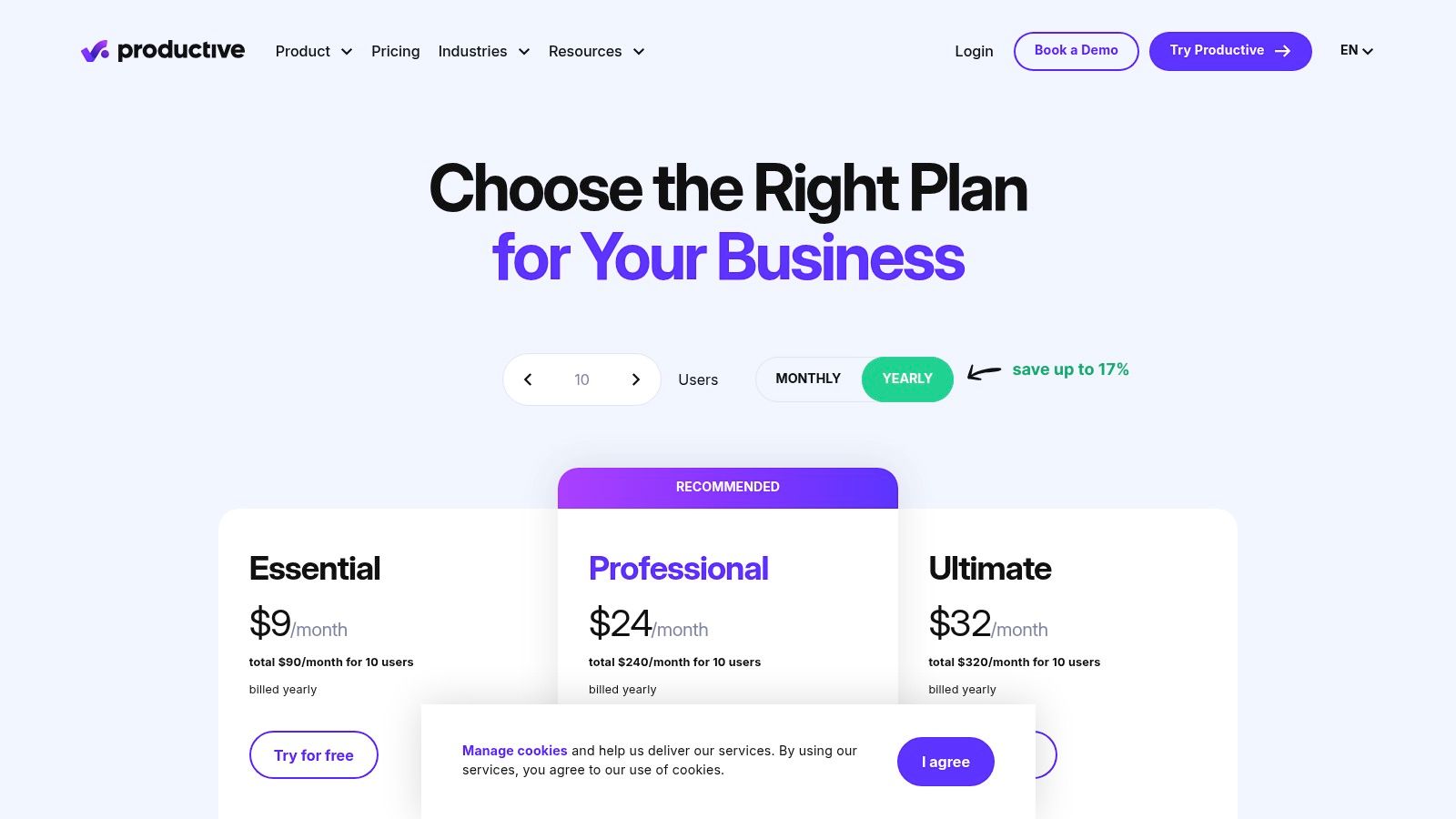
The platform connects every billable hour and expense directly to a project's budget, offering powerful financial forecasting and reporting. For creative agencies struggling to understand their true margins, this is a significant advantage. Features like detailed resource planning and revenue forecasting help managers make data-driven decisions about staffing and new business pipelines. Its robust reporting capabilities, including customizable pivot tables, allow leaders to analyze performance from multiple angles, making it one of the more business-centric project management tools for creative agencies.
Key Considerations
- Best For: Growing agencies that need to consolidate their tech stack and gain a clear, data-backed view of profitability, resource utilization, and financial health.
- Pros: Its all-in-one nature eliminates the need for separate tools for time tracking, invoicing, and resource management. The platform is designed specifically for agency workflows and is SOC 2 Type II compliant.
- Cons: The initial setup can be intensive, as it requires inputting financial data like rate cards and operational workflows to be effective. Smaller teams or freelancers might find the feature set more extensive than needed.
Pricing: The Standard plan starts at $20 per user/month and includes core project management, budgeting, and invoicing. The Premium plan ($32 per user/month) adds resource planning and advanced profitability insights.
Website: https://productive.io/pricing/
8. Scoro
Scoro is a comprehensive work management solution designed for professional service businesses, making it an excellent fit for creative agencies focused on profitability and operational efficiency. It moves beyond simple task management to provide an end-to-end platform that connects projects with sales, billing, and financial reporting. This integrated approach allows agency leaders to get a real-time view of their entire business, from the initial quote to the final invoice, ensuring projects stay on budget and resources are utilized effectively.
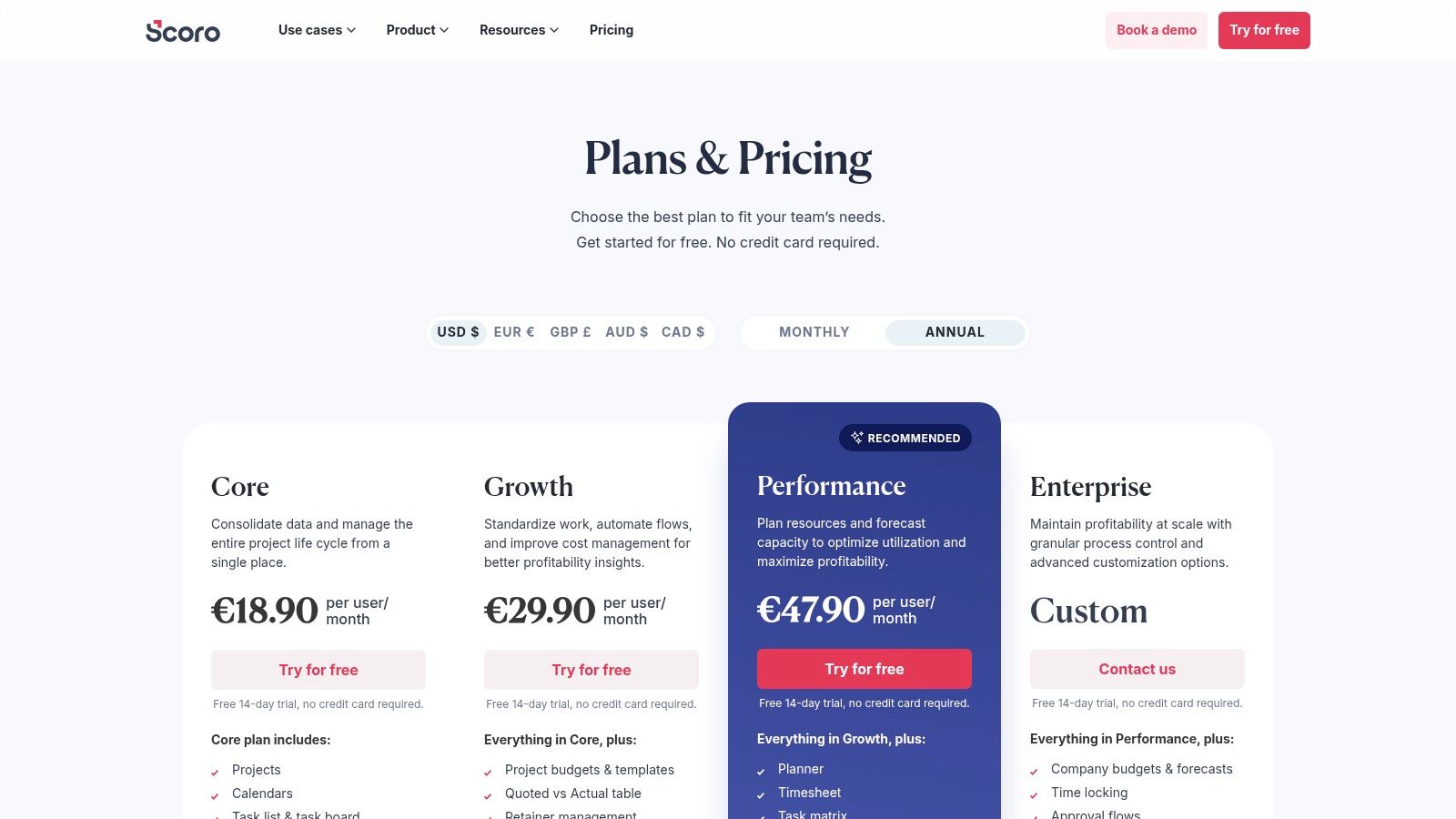
The platform is particularly strong in financial management and resource planning. Features like detailed budget tracking, retainer management, and automated invoicing help agencies maintain healthy cash flow. Scoro's Planner tool provides a clear overview of team capacity and utilization, allowing managers to forecast workloads and make data-driven staffing decisions. This business-centric focus makes it one of the most powerful project management tools for creative agencies that want to scale profitably and gain control over their financial health.
Key Considerations
- Best For: Agencies that require a single source of truth for projects, finances, and resource management. It's ideal for those looking to improve profitability and operational oversight.
- Pros: Its all-in-one nature eliminates the need for multiple disparate tools. The platform offers powerful financial visibility, from quoting and budgeting to revenue forecasting, along with granular reporting capabilities.
- Cons: The interface is more business-oriented and less visually creative compared to other tools on this list, which might present a steeper learning curve for design teams. Key financial features are often reserved for higher-priced tiers.
Pricing: Scoro requires a minimum of 5 users. The Essential plan starts at $26 per user/month, but most agencies will need the Standard ($37 per user/month) or Pro ($63 per user/month) plans to access features like a purchase order system, retainer management, and advanced reporting.
Website: https://www.scoro.com/pricing/
9. Workamajig
Workamajig is an end-to-end agency management system, positioning itself as a single source of truth for all agency operations. Unlike many project management tools for creative agencies that focus solely on task and resource management, Workamajig integrates project management, CRM, financials, and accounting into one comprehensive platform. This all-in-one approach is designed to eliminate data silos and provide a holistic view of agency health, from project profitability to revenue forecasting.
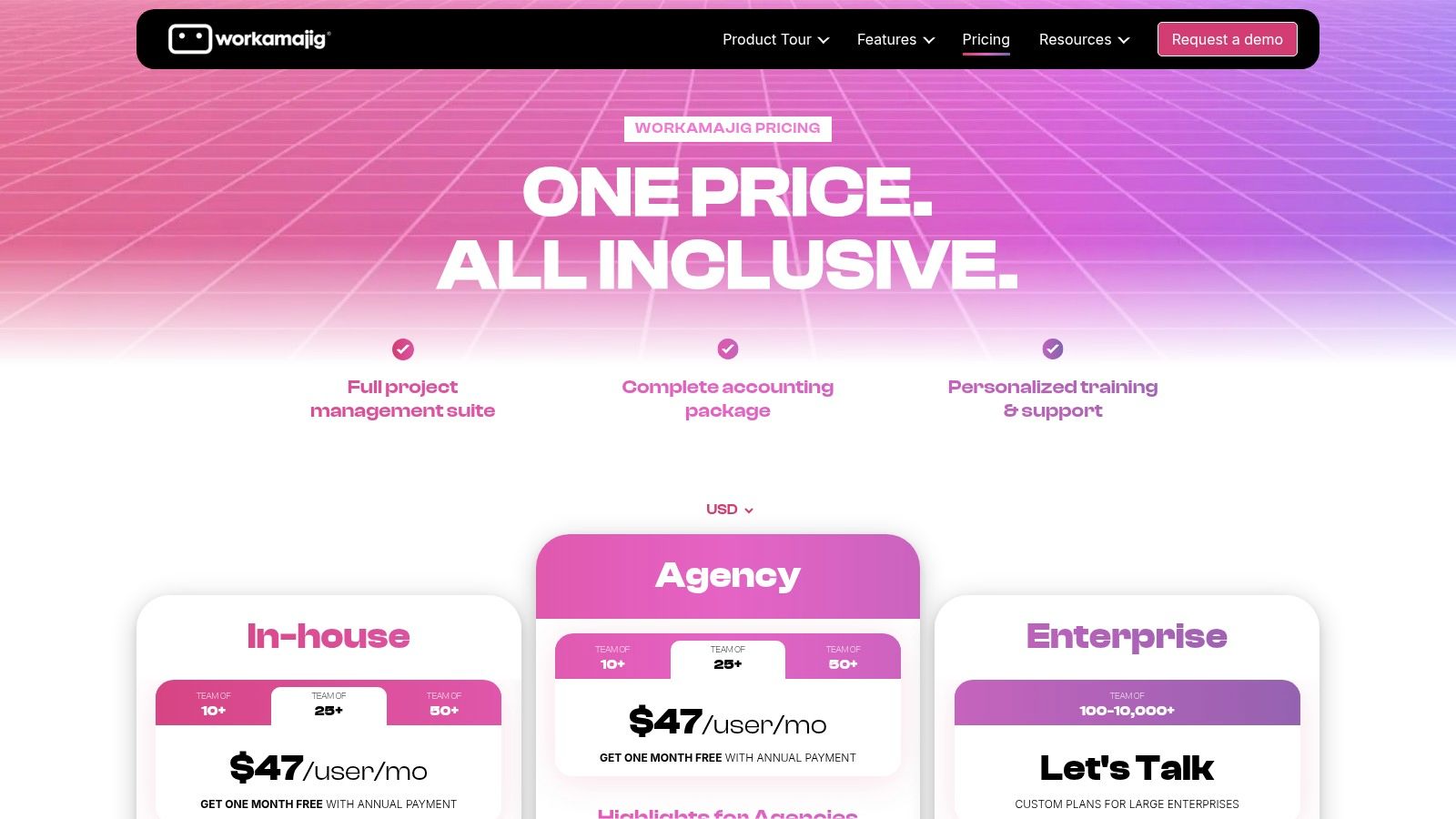
This comprehensive feature set makes it a powerful choice for established agencies looking to streamline their entire business. The platform handles project intake, scheduling, traffic management, digital proofing with unlimited client logins, and full accounting functionalities like invoicing and expense tracking. Because it connects every facet of the business, managers can get real-time insights into resource utilization against project budgets, making it easier to ensure profitability. The inclusion of a dedicated account manager for implementation and training helps agencies navigate the system's depth.
Key Considerations
- Best For: Mid-sized to large agencies that need a single, integrated system to manage projects, financials, and client relationships, and are willing to invest in a platform that requires process alignment.
- Pros: Its truly all-in-one nature provides unparalleled business insights by connecting projects to finances. The inclusion of implementation support and a dedicated manager is a significant benefit for a successful rollout. It scales well for large enterprise deployments.
- Cons: The interface is more functional and utilitarian compared to modern, visually-driven tools. Its comprehensive scope requires significant team training and a commitment to aligning agency processes with the platform's workflow.
Pricing: Workamajig's pricing starts at $50 per user/month with a 5-user minimum for the agency side and a $37 per user/month with a 10-user minimum for in-house creative teams. Implementation fees apply.
Website: https://www.workamajig.com/pricing
10. FunctionFox
FunctionFox is a purpose-built, lightweight project management tool that prioritizes simplicity and robust time tracking for creative agencies. It avoids the feature bloat of larger platforms, focusing instead on core functionalities like timesheets, estimates, and project budgeting. This streamlined approach makes it exceptionally easy to deploy and use, particularly for small studios or in-house teams where extensive training isn't feasible.
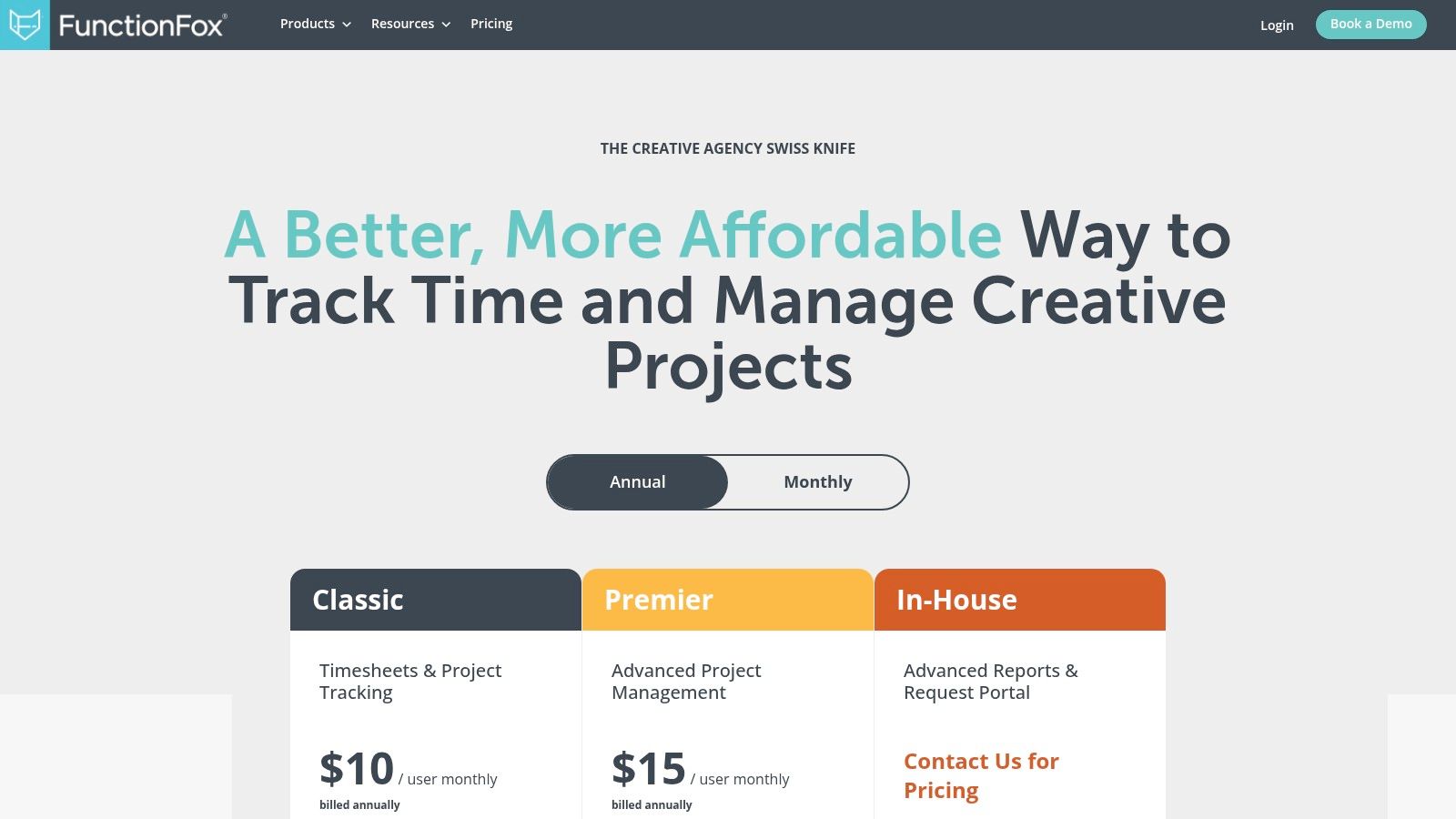
The platform's strength lies in its financial and time-based project controls. Creatives can easily track their hours using a built-in stopwatch, and managers get clear visibility into budgets, retainers, and estimates. The reporting features are surprisingly powerful for its price point, offering detailed insights into project profitability and team utilization. Higher-tier plans add features like Gantt charts for simple scheduling and traffic reports to manage workload, making it a comprehensive yet accessible option for agencies transitioning from spreadsheets to a dedicated system.
Key Considerations
- Best For: Small agencies, creative studios, and in-house teams that need a straightforward, budget-friendly tool for time tracking, estimating, and basic project management without overwhelming complexity.
- Pros: Very affordable entry point for small teams and a reputation for excellent customer support. Its low learning curve means quick adoption and minimal training overhead.
- Cons: It is not a full-service professional services automation (PSA) tool and lacks advanced financial features or deep creative collaboration tools. A three-user minimum applies, and key scheduling or request management features are reserved for more expensive plans.
Pricing: The Classic plan starts at $5 per user/month, focusing on timesheets and project tracking. The Premier plan ($10 per user/month) adds Gantt charts and availability reports, while the In-House plan ($20 per user/month) includes a creative request portal.
Website: https://functionfox.com/pricing/
11. Asana
Asana is a widely adopted project management platform favored by creative agencies for its clean interface and powerful organizational capabilities. It excels at structuring complex campaigns and content operations from intake to delivery. The platform offers a variety of views, including traditional lists, Kanban-style boards, calendars, and timelines, allowing different team members, from creatives to account managers, to visualize work in a way that suits their role.
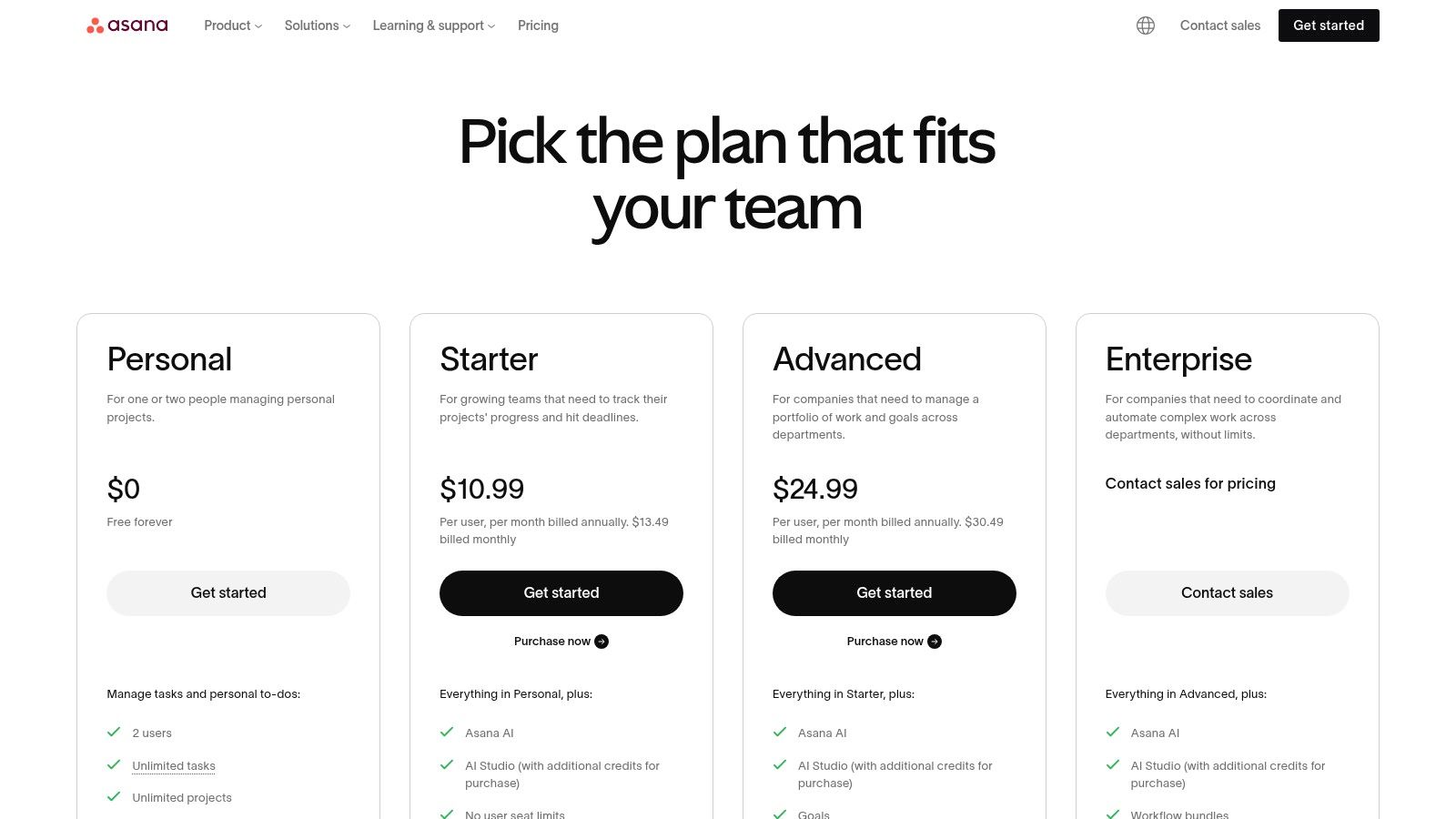
Its core strength for agencies lies in features like Portfolios, which provide a high-level overview of all active projects, and Workload, for managing team capacity and preventing burnout. Asana's robust automation engine can streamline creative request intake via forms, manage approval workflows, and handle recurring tasks, significantly reducing administrative overhead. With expanding AI features and over 100 integrations, it connects seamlessly into an agency's existing tech stack, making it a reliable central hub for collaboration and one of the most versatile project management tools for creative agencies.
Key Considerations
- Best For: Agencies of all sizes looking for a structured yet intuitive tool to manage multiple client projects, creative pipelines, and team resources simultaneously.
- Pros: Its user-friendly design makes it easy for mixed creative and business teams to adopt. The extensive template library and strong collaboration features, including guest access for clients, are significant advantages.
- Cons: Key features like Portfolios, advanced reporting, and workload management are locked behind higher-tier plans. The seat-based pricing can become costly for smaller teams or agencies with many freelance collaborators.
Pricing: A permanent free plan is available for small teams. Paid plans start with the Starter tier at $10.99 per user/month, but most agencies will require the Advanced plan ($24.99 per user/month) to access Portfolios, Workload, and advanced automations.
Website: https://asana.com/pricing
12. Kantata (formerly Mavenlink)
Kantata, formerly known as Mavenlink, is a professional services automation (PSA) platform designed for the complex operational needs of larger, project-based businesses. For creative agencies, it moves beyond simple task management to provide a comprehensive system for connecting projects to financials. Its core strength is its powerful resource planning and project accounting engine, which offers deep insights into utilization rates, project margins, and revenue forecasting.
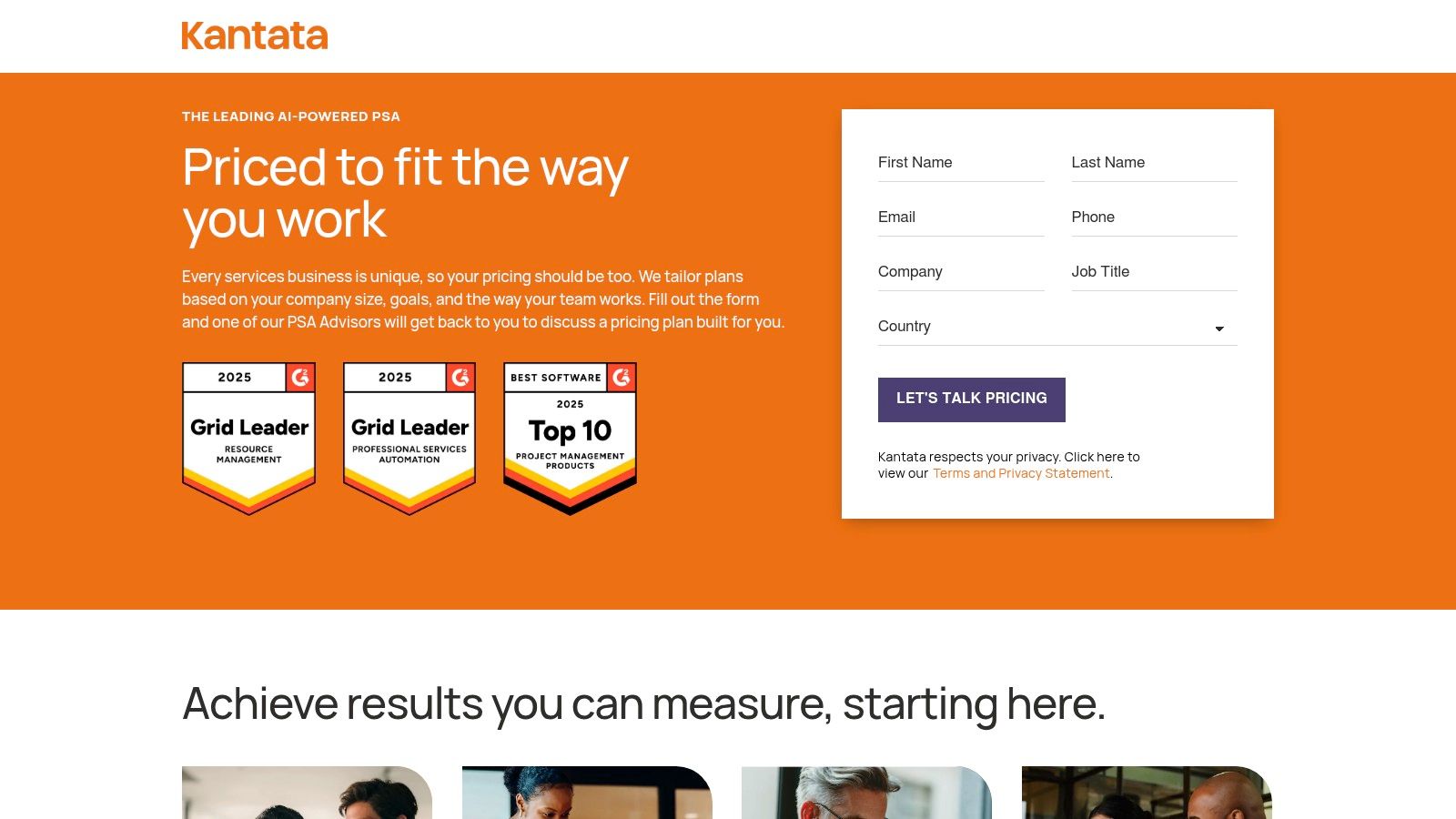
This focus on business intelligence makes it an excellent choice among project management tools for creative agencies that prioritize profitability and operational efficiency. Instead of just tracking tasks, Kantata helps agency leadership understand the financial health of every project in real-time. Features like time and expense capture, advanced reporting, and robust integration capabilities (with over 1,200 connectors) allow agencies to build a single source of truth for all operational data, from initial scope to final invoice.
Key Considerations
- Best For: Mid-to-large-sized agencies that need a mature, enterprise-level tool to manage resource allocation, project financials, and overall business health across a large portfolio of clients.
- Pros: Its deep focus on profitability and resource utilization is unparalleled for service-based businesses. The platform is robust, with mature customer success resources available for complex implementations.
- Cons: The platform can feel heavy and overly complex for smaller teams that just need basic task management. Its enterprise focus means it lacks a simple, off-the-shelf pricing model.
Pricing: Kantata uses a quote-based pricing model and does not list public prices. Agencies must contact their sales team for a custom quote tailored to team size and feature requirements.
Website: https://www.kantata.com/pricing
Top 12 Project Management Tools for Creative Agencies — Comparison
| Product | Core features | UX & Rating | Value / Pricing | Target audience | Unique Selling Points |
|---|---|---|---|---|---|
| 🏆 RGK | CRM + PM + billing + ticketing synced; Greta AI | ★★★★★ Context-aware automation, reduces bottlenecks | 💰 Agency-centric (core team + flexible access); contact for quote | 👥 Agencies seeking unified ops & scale | ✨ Deeply integrated AI (Greta), API, proven-in-practice |
| Monday.com | Visual boards, automations, 250+ integrations | ★★★★ Easy onboarding for creatives | 💰 Seat-based tiers; cost scales with seats | 👥 Creative teams → large agencies | ✨ Templates + strong ecosystem |
| ClickUp | Tasks, docs, time tracking, multiple views | ★★★★ Highly configurable; steeper learning | 💰 Free tier; strong value at lower paid tiers | 👥 Small–mid agencies consolidating tools | ✨ Unlimited tasks; all-in-one hub |
| Wrike | Request intake, proofing, resource & capacity planning | ★★★★ Mature ops features for creative workflows | 💰 Higher pricing for business-tier features | 👥 Mid–large agencies & in-house ops | ✨ Robust approvals, capacity planning |
| Teamwork.com | Time tracking, billing, client roles, proofing | ★★★★ Agency-first UX for client work | 💰 Tiered plans with client-focused access | 👥 Client-facing agencies & service teams | ✨ Unlimited client users; billing features |
| Adobe Workfront | Advanced intake, governance, Adobe ecosystem | ★★★★☆ Enterprise-grade; complex to configure | 💰 Quote-based enterprise pricing | 👥 Large marketing orgs & agencies | ✨ Deep Adobe integrations + governance |
| Productive.io | Project budgeting, resourcing, invoicing, forecasting | ★★★★ Designed for agency profitability | 💰 Best value at 10+ users; team pricing | 👥 Mid agencies focused on margins | ✨ PSA built for agencies; SOC 2 & API |
| Scoro | Quotes, retainers, forecasting, capacity planning | ★★★★ Strong financial & reporting focus | 💰 Finance features often on higher tiers | 👥 Agencies with recurring/retainer work | ✨ End-to-end quote→invoice financials |
| Workamajig | PM, resourcing, proofing, CRM, accounting | ★★★ All-in-one but utilitarian UI | 💰 All-in-one pricing + implementation | 👥 Large creative agencies needing full suite | ✨ Built-in accounting + dedicated onboarding |
| FunctionFox | Timesheets, estimates, retainers, Gantt | ★★★ Lightweight, easy to deploy | 💰 Affordable for small studios (min 3 users) | 👥 Small creative studios & freelancers | ✨ Best-in-class time-tracking, low training |
| Asana | Timelines, portfolios, workload, forms | ★★★★ Intuitive for mixed creative/business teams | 💰 Seat-based; higher tiers for resource features | 👥 Cross-functional teams & agencies | ✨ Strong templates, guest access, scale |
| Kantata | Resource mgmt, project accounting, time/expense | ★★★★ Enterprise PSA for services firms | 💰 Quote-based; suited to mid→large teams | 👥 Project-based services & creative agencies | ✨ Deep profitability tools + 1,200+ connectors |
Unifying Your Stack for Scalable Creativity
Navigating the landscape of project management tools for creative agencies can feel overwhelming. We've journeyed through a dozen powerful contenders, from the visual prowess of Monday.com and the all-in-one customizability of ClickUp to the enterprise-grade control of Adobe Workfront and the agency-specific focus of Workamajig. Each platform offers a unique philosophy on how creative work should be managed, tracked, and delivered.
The central theme that emerges is not about finding a single "best" tool, but about identifying the right operational system for your agency's specific stage, culture, and workflow. A five-person design studio has fundamentally different needs than a 100-person full-service agency, and your choice of software should reflect that reality. The goal is to move beyond scattered spreadsheets, endless email chains, and a patchwork of disconnected apps that create friction and obscure your true profitability.
Key Takeaways and Your Next Steps
The decision you make will become the central nervous system of your agency. It’s where briefs are born, feedback is exchanged, timelines are managed, and profitability is measured. To ensure you make the right choice, focus on these core principles:
- Solve for Your Biggest Bottleneck First: Are you struggling with resource allocation? Is client feedback a chaotic mess of emails and Slack messages? Prioritize tools that excel in solving your most pressing operational headache. Wrike's custom workflows might be perfect for complex approval chains, while Kantata excels at resource forecasting.
- Prioritize Team Adoption: The most feature-rich platform is useless if your team finds it clunky and refuses to use it. Involve your creative, account, and project management teams in the demo process. A tool like Asana or Teamwork.com often wins on user experience, which can be a deciding factor for long-term success.
- Think Beyond Task Management: Modern project management tools for creative agencies must do more than just track tasks. They need to connect project delivery to financial health. Platforms like Productive.io and Scoro provide a holistic view by integrating project management with time tracking, billing, and financial reporting, giving you a real-time pulse on your agency's performance.
From Disparate Tools to a Unified Operating System
The most significant shift in this software category is the move towards a single, unified platform. The "duct-tape" approach of stitching together a dozen different apps for proposals, project tracking, time logging, and invoicing is becoming unsustainable for agencies looking to scale. This fragmented system creates data silos, increases administrative overhead, and makes it nearly impossible to get an accurate, real-time view of project profitability or resource utilization.
This is where a true agency operating system (OS) becomes a game-changer. By centralizing everything from CRM and sales pipelines to project delivery and financial analytics, you eliminate redundant data entry and empower your team with a single source of truth. This consolidation is not just about efficiency; it's a strategic move that provides the clarity needed to make smarter business decisions, price projects more accurately, and ultimately build a more profitable and scalable creative business. The right tool will not just organize your work; it will transform your operations.
Ready to eliminate the tool-sprawl and unify your agency's operations? RGK is more than just another project management tool; it's a complete Agency OS designed to manage your entire client work lifecycle, from proposal to payment. See how you can streamline your workflows, gain real-time financial insights, and empower your creative team by exploring RGK today.